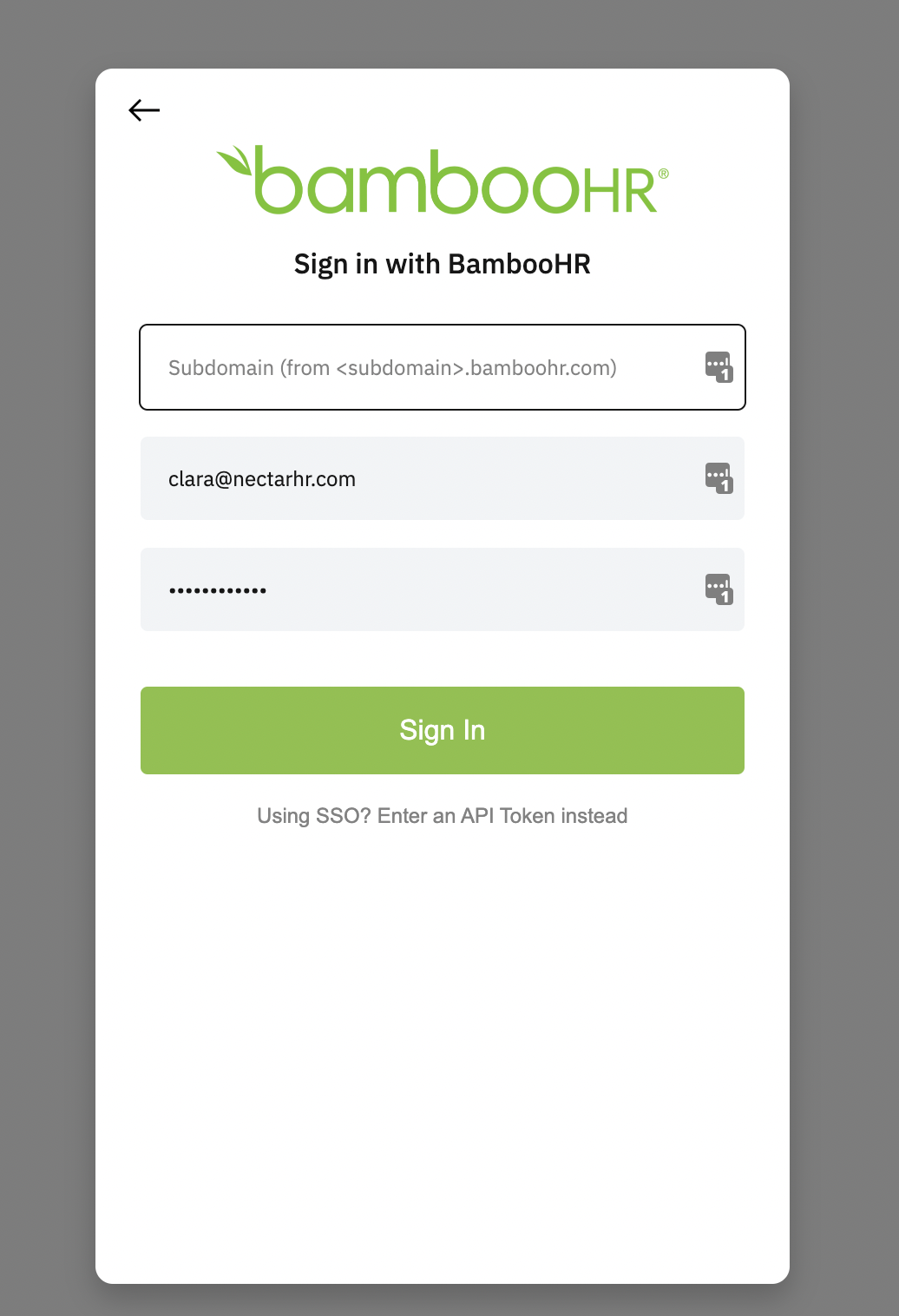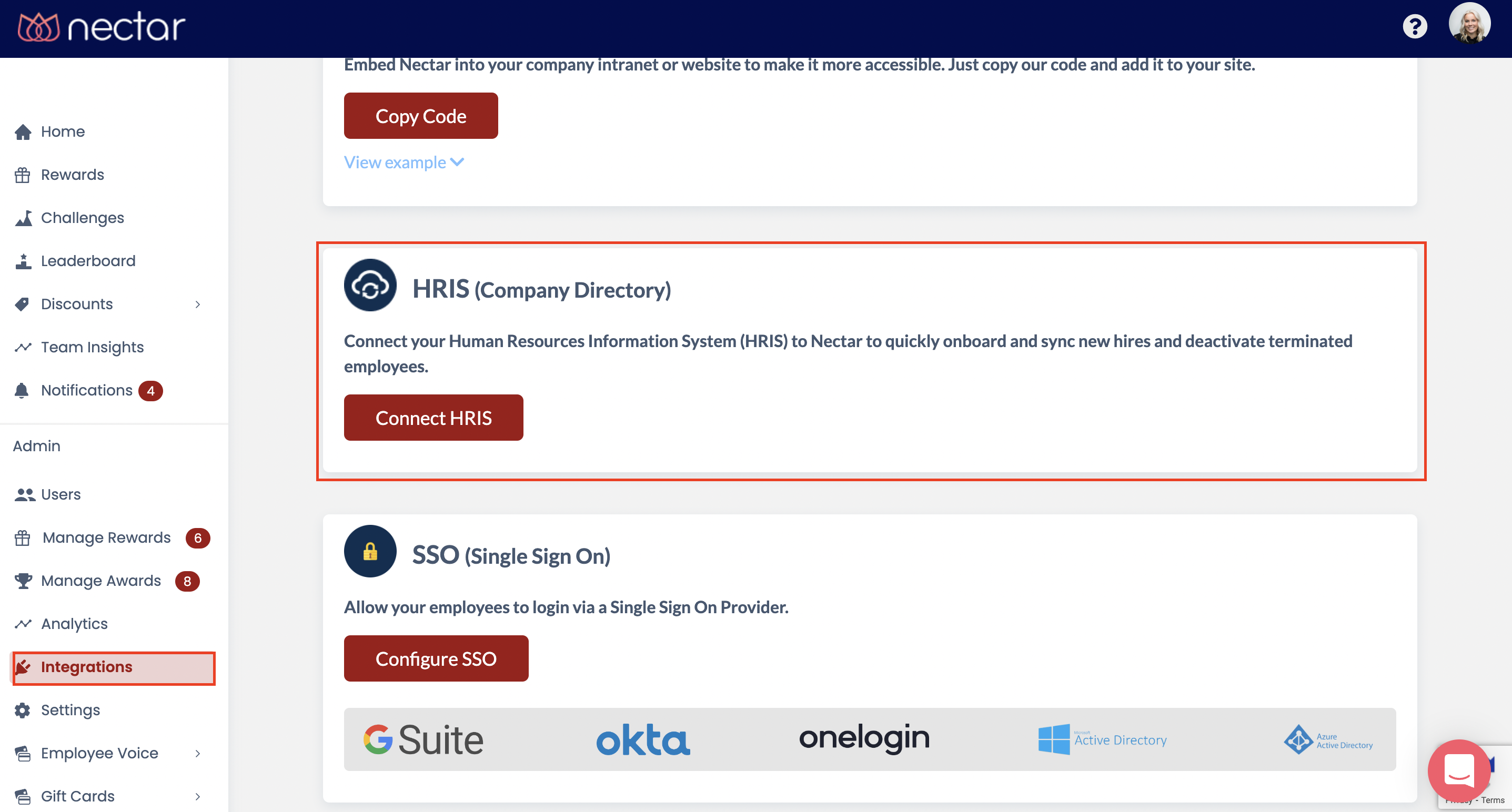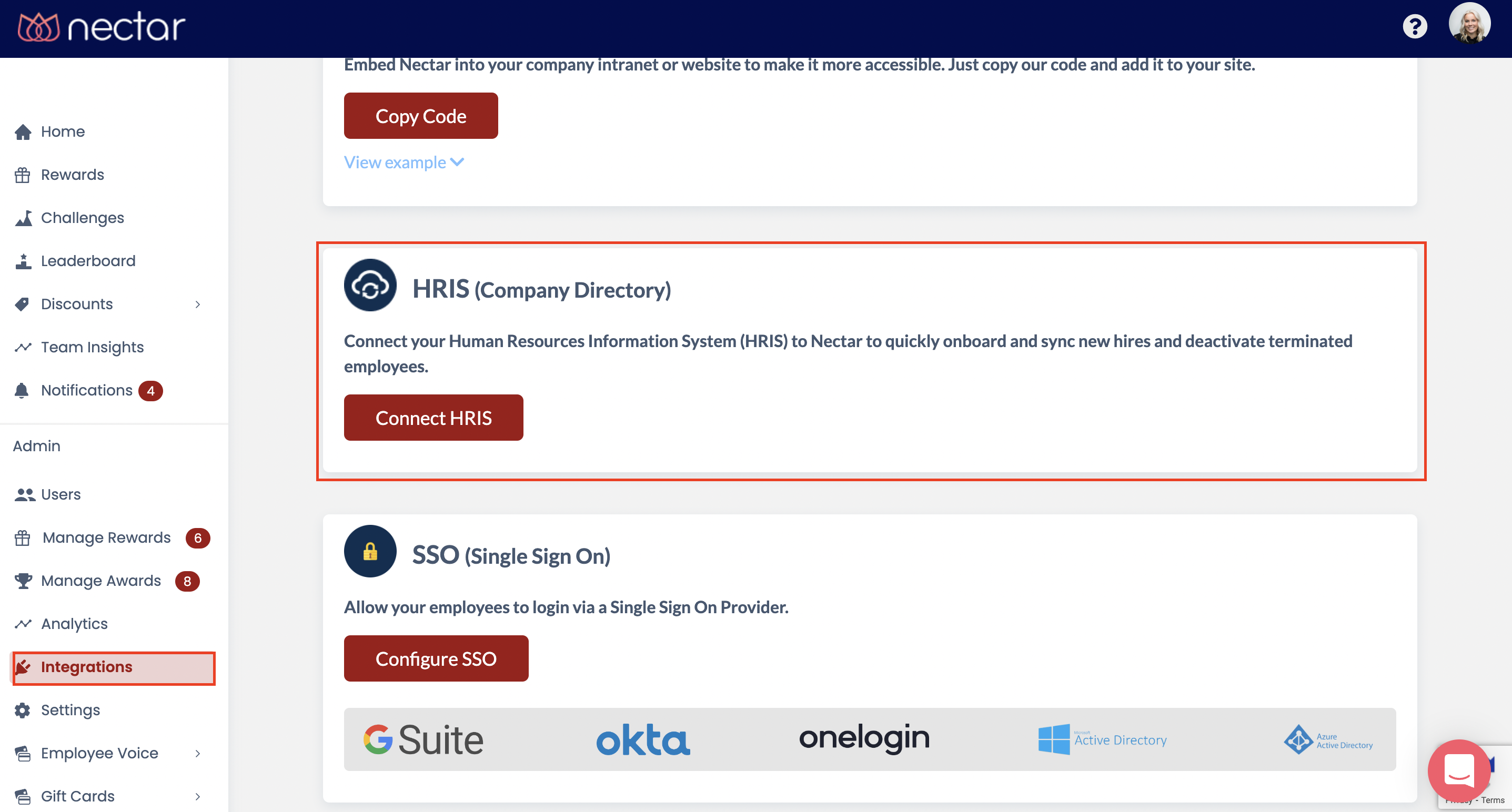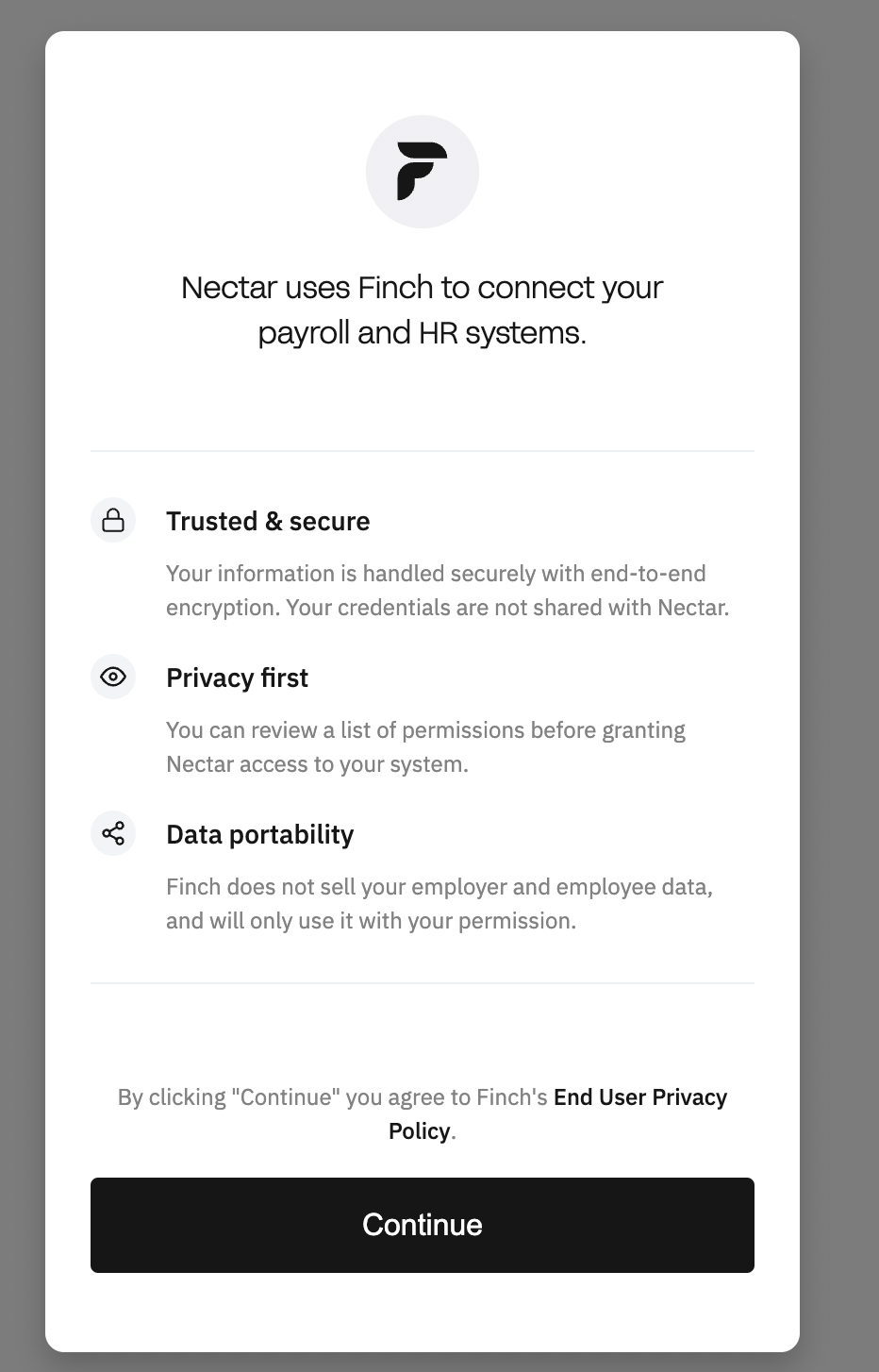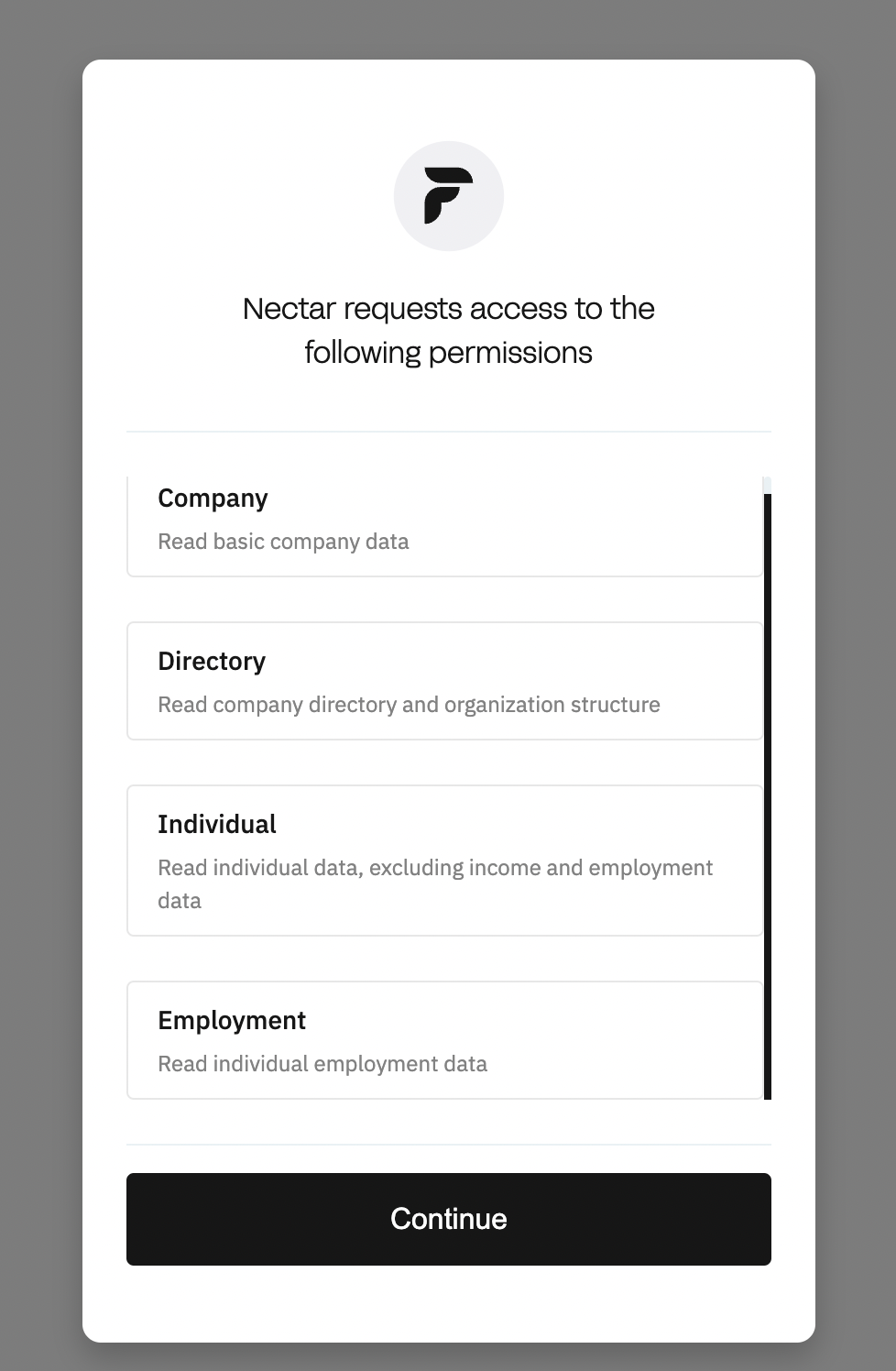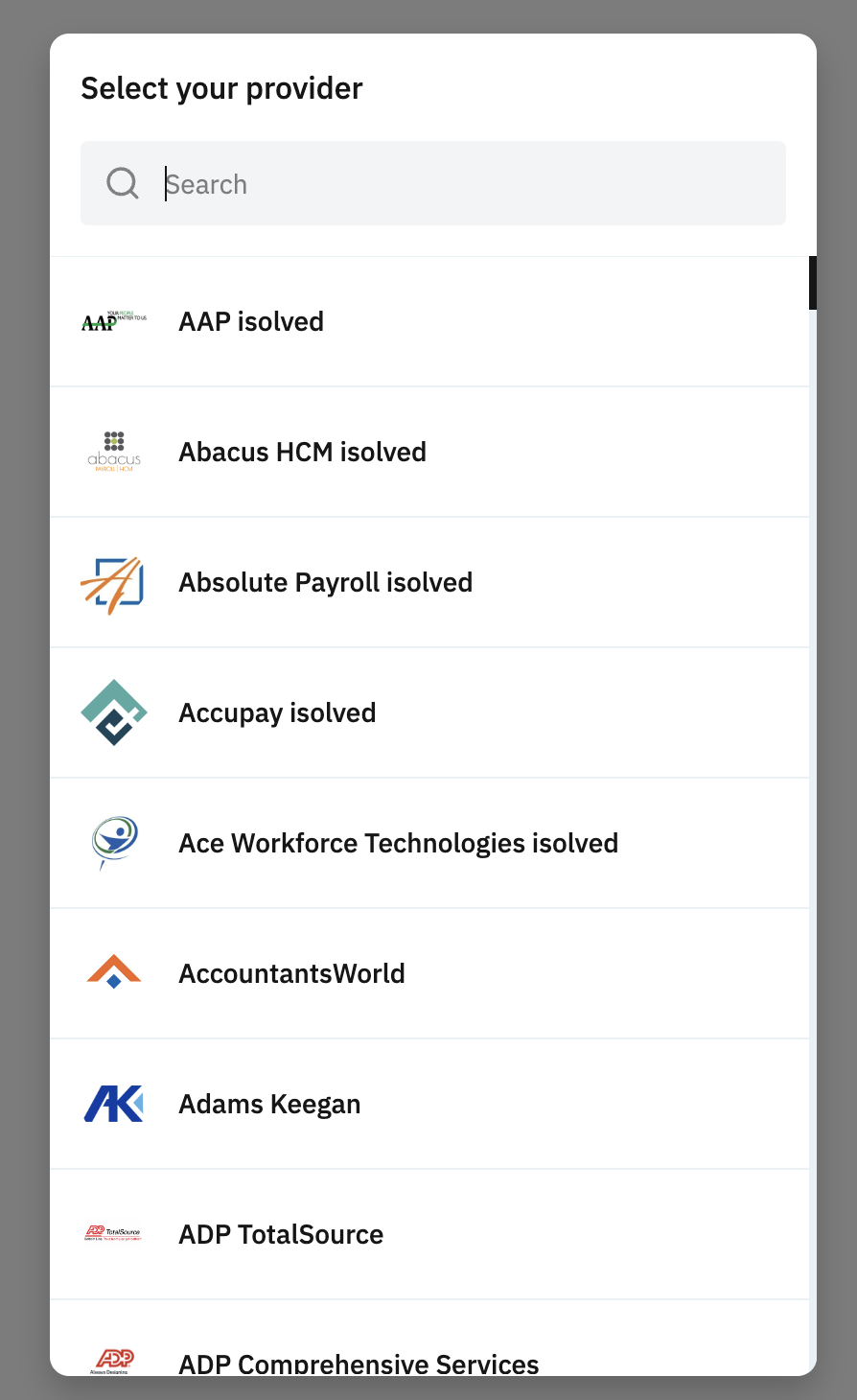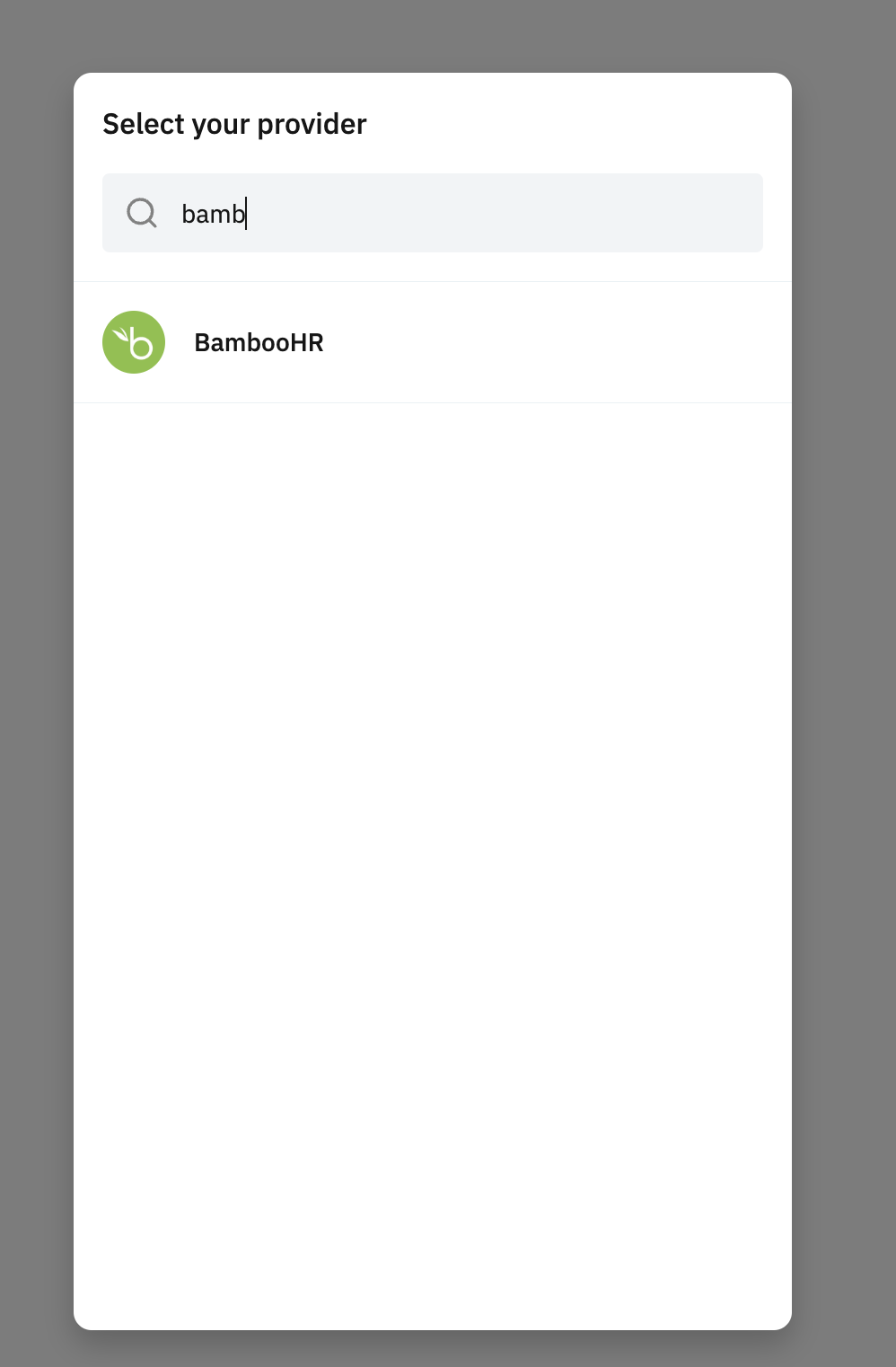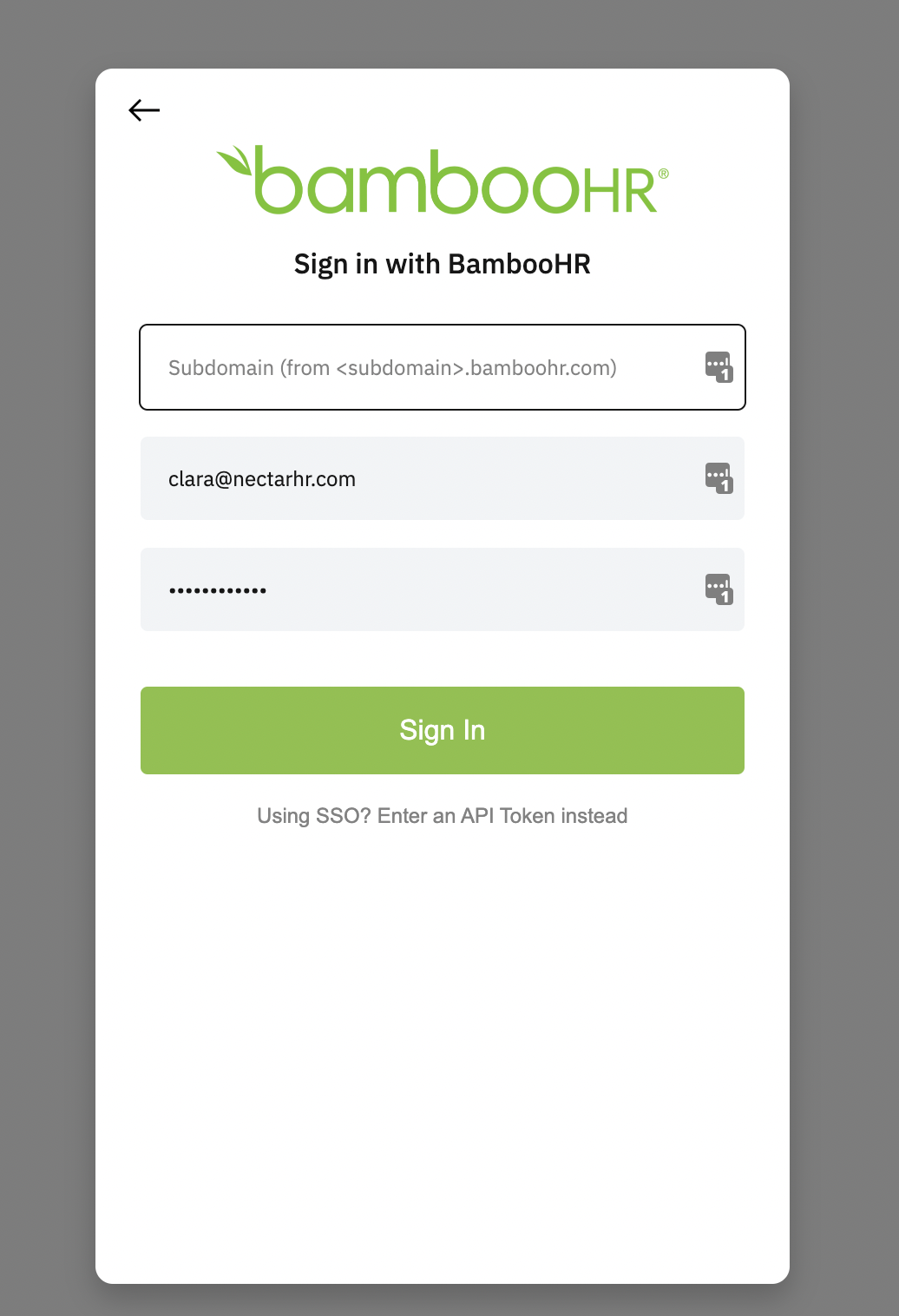We partner with a third party, Finch, to provide direct integrations to BambooHR. Follow these instructions to connect your HRIS with Nectar via Finch. You must be BOTH a Nectar admin AND a "Super Admin" (or equivalent) in your HRIS to complete this process.
- Log in to your Nectar account and go to the "Integrations" tab. Scroll down until you see "HRIS (Company Directory)" and click "Connect HRIS".
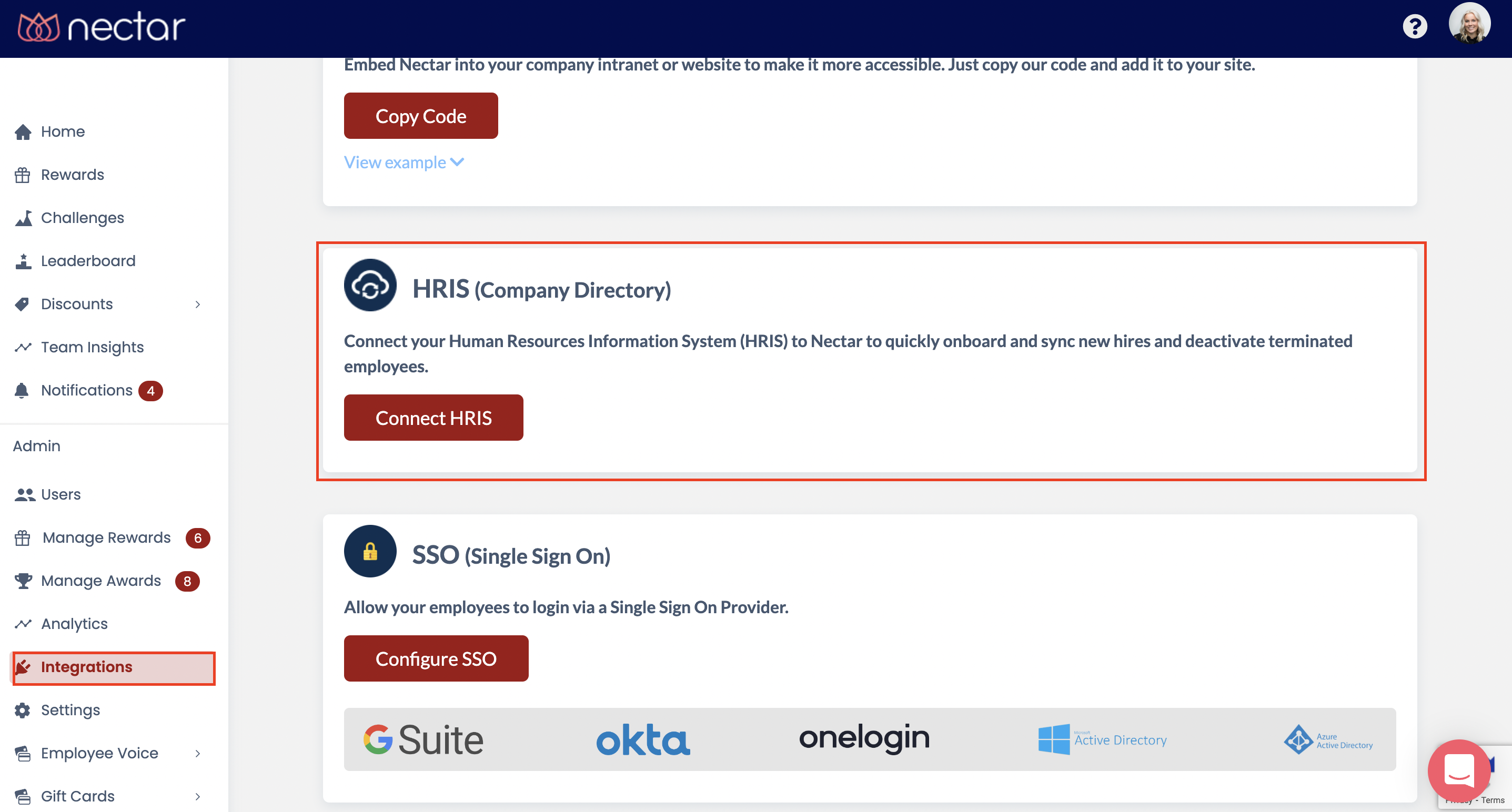
- You will then be taken to the Finch Connect process. Click Continue.
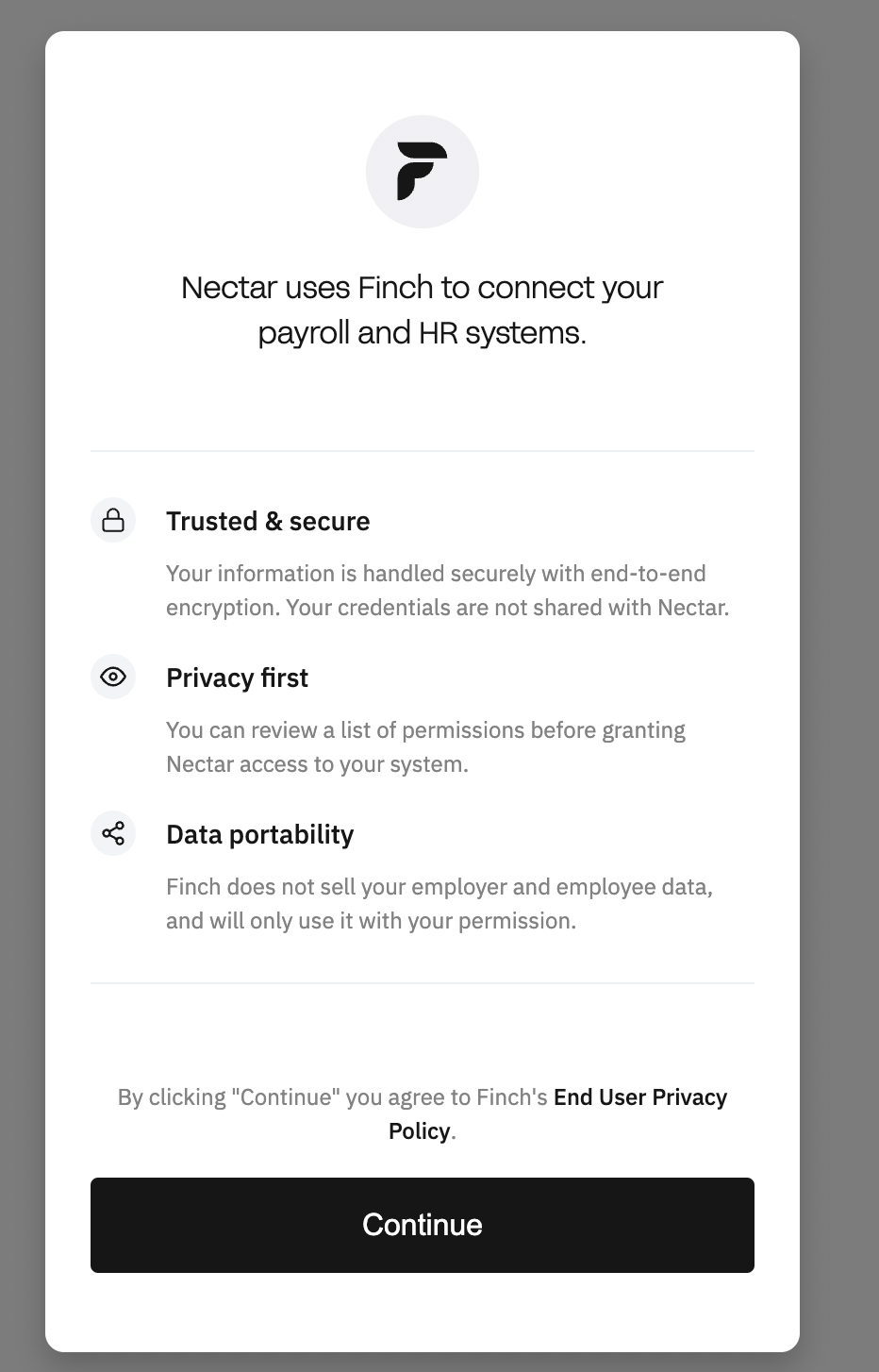
- Finch Connect will show you the permissions you are agreeing to. Click Continue, again.
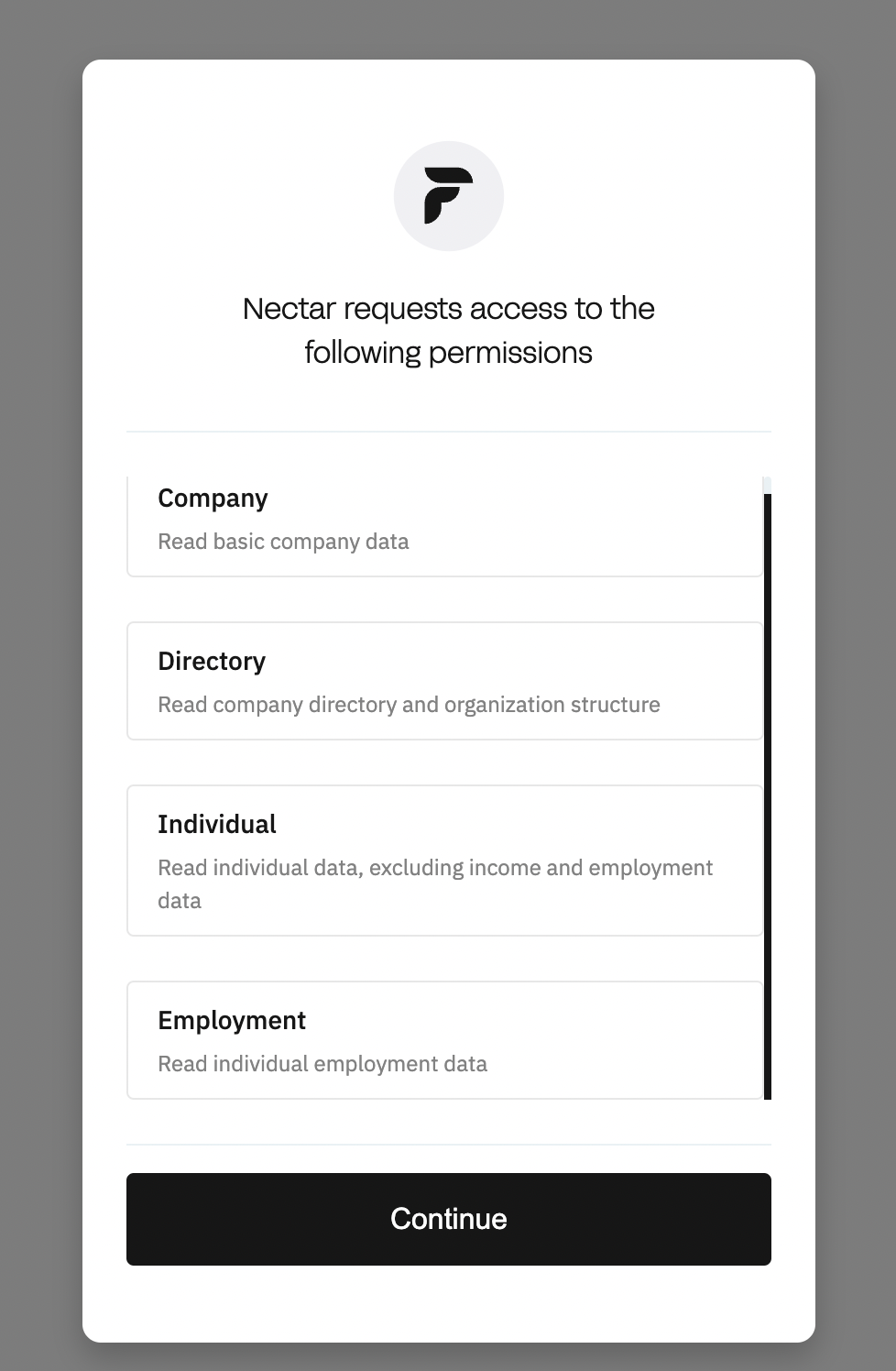
- You will see all the providers that Finch works with. Search to find your provider, and then click on it.
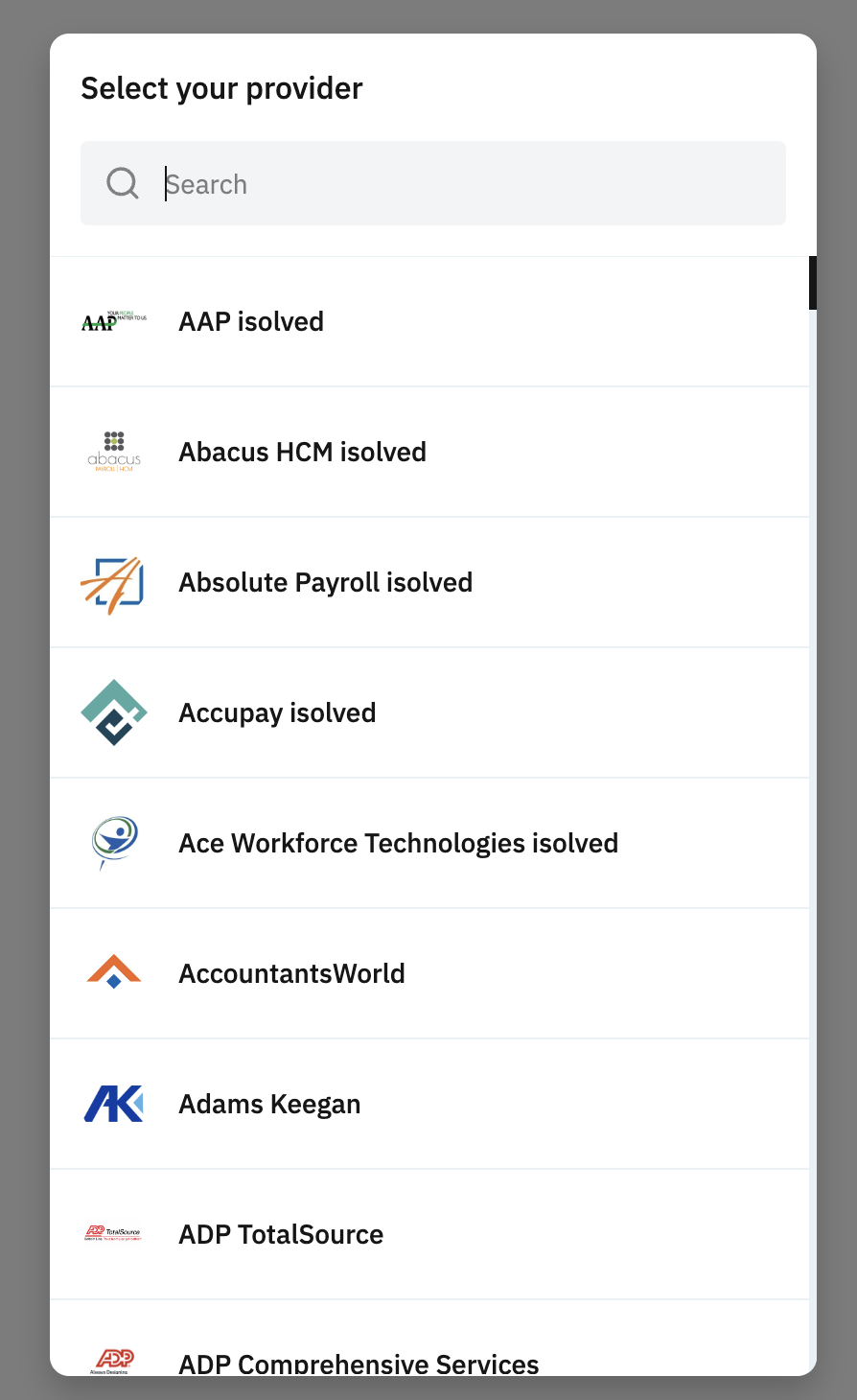
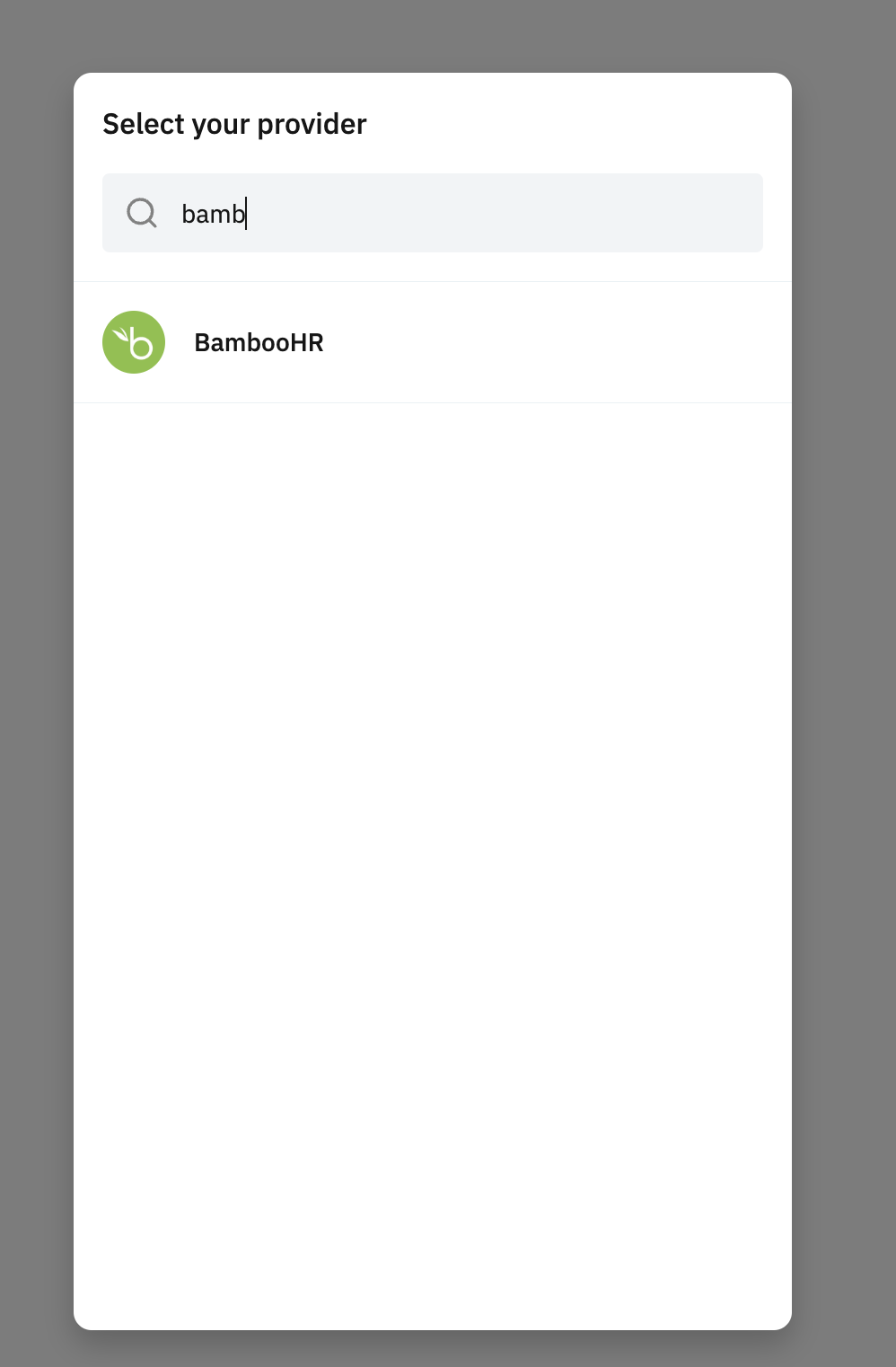
- Log in using your HRIS credentials. *Note- your screen may look different than the one below. This is unique to your HRIS, and we are using BambooHR in this example.